The day started out as usual; checked email, reader, Facebook...the usual. I bumped the cord to my desk lamp and it went off, so I checked the plug and when I did that, I bumped the PC power cord and the computer just quit. I tried and tried to get it to come back on, but no joy. I figured I must have triggered a power surge and fried the power supply.
The thing was getting pretty old - over five years - so I bit the dust and went to WalMart and bought a new one, another HP. This one is great as far as hard drive capacity and memory, but it's Windows 7 and there's a steep learning curve for me on new things. I'm having problems getting used to it, but I'm sure I'll eventually get it sorted out.
I had some problems getting it to boot at first, dunno why that was. I had bumped the power cord again and I was afraid I had fried something in this brand new one. I did opt for an extended service plan, though, but I was starting to get annoyed that I was going to have to pkg. everything up and take it back. Setting it up - connecting the cords, etc., didn't take long at all, but I spent a good two hours trying to get this thing to work. Since I had been saving files to an external drive, I didn't lose too much - just the stuff in the April "work" folder. Not a great loss, just a little annoying.
I've also d/l a free a/v program, immediately deleting the Norton's that came w/ this machine. (just a 30 day trial, anyway) I've also d/l a few programs I always like to have: CrapCleaner, HijackThis, etc. and of course, I d/l Firefox.
It's the behavior of this new OS that I will have to suss out somehow. For example,I opened up Notepad to save some information (and I use Notepad several times a day, really handy program) but I don't know where it goes. The icon shows it's there, but I can't get it to come up. Oh well. I've also got to figure out how to get downloads to save to where I want them.
Another program I really don't like is the Windows Media Player. I liked my old one (some old version - I had upgraded once, then rolled it back) I had bare bones processes on my last PC - something like 20 processes at the max, but this one has 60 going. Since it has a lot more RAM, it doesn't seem to slow it down but I still want to cull down the running processes to just those that are necessary.
The one thing I need to really get used to is the new keyboard. This post has taken me twice as long to compose because the space bar doesn't work as well as the last one and I have to really make sure I'm hitting it for a new space. I tried signing in to my ATT/Yahoo homepage but kept having problems, even though I KNEW I was using the right password - then I saw I had spelled my email/sign-in name wrong "sbcglobtal.net" Oh well, again.
The thing was getting pretty old - over five years - so I bit the dust and went to WalMart and bought a new one, another HP. This one is great as far as hard drive capacity and memory, but it's Windows 7 and there's a steep learning curve for me on new things. I'm having problems getting used to it, but I'm sure I'll eventually get it sorted out.
I had some problems getting it to boot at first, dunno why that was. I had bumped the power cord again and I was afraid I had fried something in this brand new one. I did opt for an extended service plan, though, but I was starting to get annoyed that I was going to have to pkg. everything up and take it back. Setting it up - connecting the cords, etc., didn't take long at all, but I spent a good two hours trying to get this thing to work. Since I had been saving files to an external drive, I didn't lose too much - just the stuff in the April "work" folder. Not a great loss, just a little annoying.
I've also d/l a free a/v program, immediately deleting the Norton's that came w/ this machine. (just a 30 day trial, anyway) I've also d/l a few programs I always like to have: CrapCleaner, HijackThis, etc. and of course, I d/l Firefox.
It's the behavior of this new OS that I will have to suss out somehow. For example,I opened up Notepad to save some information (and I use Notepad several times a day, really handy program) but I don't know where it goes. The icon shows it's there, but I can't get it to come up. Oh well. I've also got to figure out how to get downloads to save to where I want them.
Another program I really don't like is the Windows Media Player. I liked my old one (some old version - I had upgraded once, then rolled it back) I had bare bones processes on my last PC - something like 20 processes at the max, but this one has 60 going. Since it has a lot more RAM, it doesn't seem to slow it down but I still want to cull down the running processes to just those that are necessary.
The one thing I need to really get used to is the new keyboard. This post has taken me twice as long to compose because the space bar doesn't work as well as the last one and I have to really make sure I'm hitting it for a new space. I tried signing in to my ATT/Yahoo homepage but kept having problems, even though I KNEW I was using the right password - then I saw I had spelled my email/sign-in name wrong "sbcglobtal.net" Oh well, again.

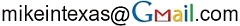

2 comments:
Congratulations on your new purchase, Mike. I have a laptop with Windows 7 and it is different. I think they all have their own personalities anyway. I have more ways to get on the internet than one person should be allowed! I love electronic gadgets though and buy anything bright and shiny that comes out. Of course, most of them have already been upgraded by the time they are put in the stores. I don't spend my money on new clothes, shoes, jewelry, trips, or stuff like that. I just love my computers, e-reader, iPad, and all those things. But, I don't like having to get used to a new keyboard. I hope you have fun with the learning curve and have things the way you want them soon.Keep us posted.
Thank God for Google, even if they are a bunch of progressive bastards. I found out how to "fix" my Notepad problem - damn thing was disappearing plumb off the screen. Like I said, I usually use that several times a day, saving recipes, text/jokes, etc. plus I needed it to view the logs of Hijack This and other diagnostic programs. It's also really handy to strip formatting out of stuff I want to post in here or on Facebook.
Changed to Classic View, so it looks more like XP, but what I really don't like is how folders are viewed. In XP it was so simple, what with the "tree" and drilling down to whatever you wanted. Oh well, guess I'll just have to get used to that, too.
One annoying thing is that the "Show Desktop" icon is all the way to the right of the taskbar where before it was to the left. OTOH, I can right click on the bar and then click show desktop. Just another click, but still....
I really couldn't afford this, but I don't have any other hobbies and don't spend money on much else. I've got more clothes than I know what to do with and don't have a cell phone or the associated bill. I don't have jewelry and wouldn't buy any even if I won the lottery. I don't think I'd like an ereader because I've tried reading books on my computer and prefer turning the page.
This thing has a ton of memory, like I said. The box said 1TB of hard drive space, but it's not quite that. Still, with my external HD I have way over that. Makes me laugh when I think of my first computer having 12GB of storage. Since I was on dial up then, couldn't d/l songs or movies anyway.
I was about to run out of room a couple of yrs.ago because of old computers and not wanting to throw them away, but I finally did chuck a couple of them out. At least with my old/last one, I have an extra mouse/monitor/keyboard in case I need 'em.
Post a Comment