Worried that the file you're about to download might be malicious? Have the file scanned with over 60 antivirus engines BEFORE you download it - all with one single online tool.
Just go to VirusTotal and paste in the link of the file you want to download. Note: That means the direct link to the file, not the page the file is linked from. (Right-click the link and select “Copy link address” in Chrome, “Copy Link Location” in Firefox, or “Copy link” in Edge. Check your own browser's Help section for instructions) The file will be scanned and the results will tell you how many, if any, of the antivirus engines had a problem with it
There are also browser extensions for the service available for Firefox, Chrome and Internet Explorer.
As always, don't depend totally upon one tool to protect yourself and your computer. Your best bet is to make sure you're getting your programs or files from trusted sources.
Just go to VirusTotal and paste in the link of the file you want to download. Note: That means the direct link to the file, not the page the file is linked from. (Right-click the link and select “Copy link address” in Chrome, “Copy Link Location” in Firefox, or “Copy link” in Edge. Check your own browser's Help section for instructions) The file will be scanned and the results will tell you how many, if any, of the antivirus engines had a problem with it
There are also browser extensions for the service available for Firefox, Chrome and Internet Explorer.
As always, don't depend totally upon one tool to protect yourself and your computer. Your best bet is to make sure you're getting your programs or files from trusted sources.


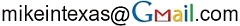

No comments:
Post a Comment